生命周期
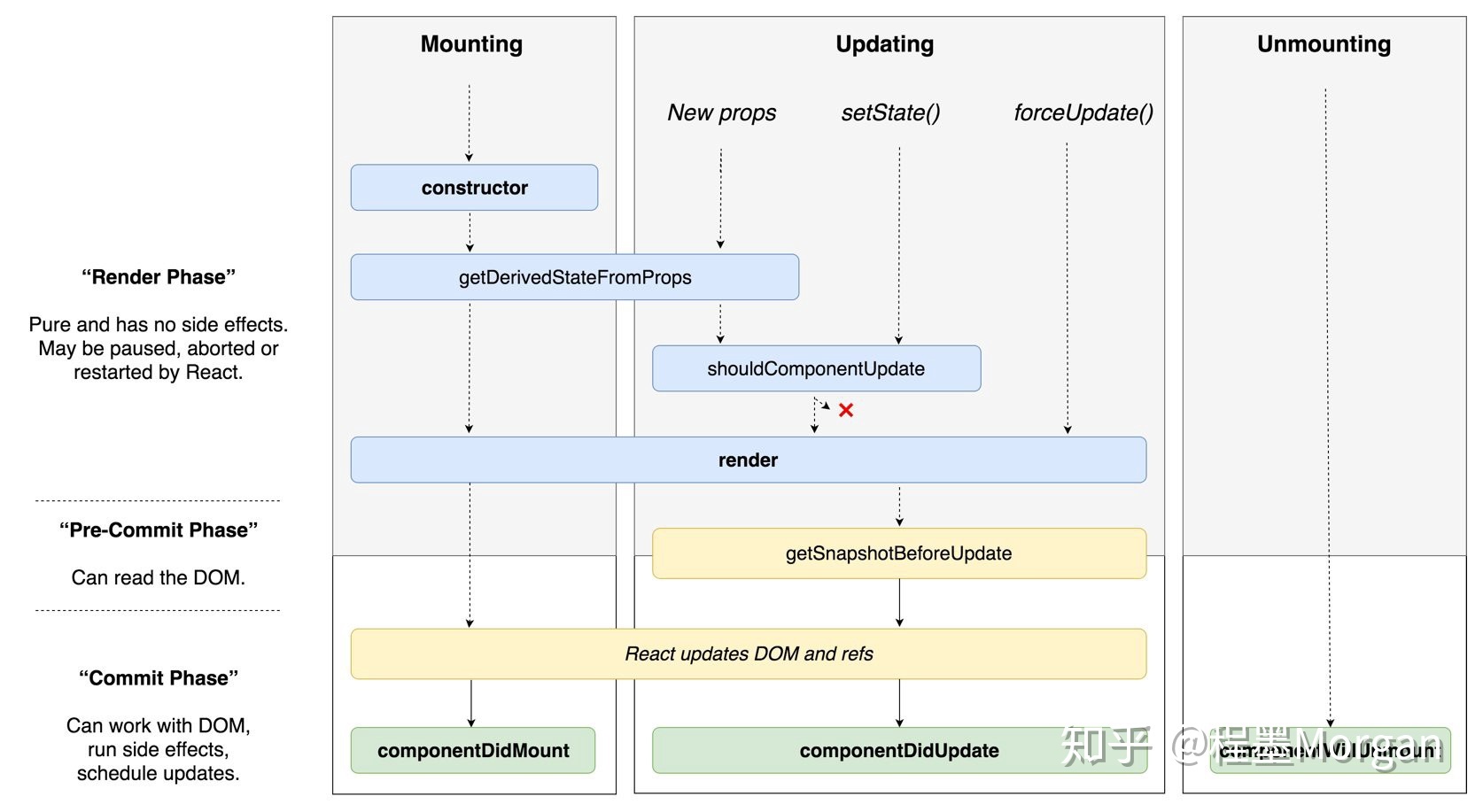
概览
装配
- constructor()
- static getDerivedStateFromProps()
- render()
- componentDidMount()
更新
- static getDerivedStateFromProps()
- shouldComponentUpdate()
- render()
- getSnapshotBeforeUpdate()
- componentDidUpdate()
卸载
- componentWillUnmount()
constructor()
正常只有在两种情况下会使用 constructor
- 初始化组件中的 state
- 绑定事件处理实例
constructor(props) {
// 否则在constructor中 this.props 将会是undefined
super(props);
// 不要在 constuctor 中调用 this.state()
this.state = { counter: 0 };
// 不要这样做
// 你可以直接使用 this.prop.color
// 更新 props.color 将不会映射到state中
this.state = { color: props.color };
// 但是其实可以用来初始化默认值
this.state = { color: props.defaultColor }
this.handleClick = this.handleClick.bind(this);
}
1
2
3
4
5
6
7
8
9
10
11
12
13
14
15
16
17
2
3
4
5
6
7
8
9
10
11
12
13
14
15
16
17
render()
返回值类型
React element (JSX)
String and Number (被渲染为 DOM 中的 text node)
Boolean or null (什么都不渲染)
Array 和 fragments
render() { return [ <li key="A">First item</li>, <li key="B">Second item</li>, <li key="C">Third item</li>, ]; }1
2
3
4
5
6
7render() { return <React.Fragment> <li key="A">First item</li>, <li key="B">Second item</li>, <li key="C">Third item</li>, </React.Fragment> }1
2
3
4
5
6
7
8Portals ⭐️
static getDerivedStateFromProps()
用这个之前你可能需要先看下 你可能不需要 DerivedState
static getDerivedStateFromProps(nextProps, prevState)
1
- 返回一个对象来更新状态,或者返回
null来表明新属性不需要更新任何状态。 - 调用 this.setState() 通常不会触发 getDerivedStateFromProps()。
- 如果父组件导致了组件的重新渲染,即使属性没有更新,这一方法也会被调用。如果你只想处理变化,你可能需要比较新旧值。
- 这个方法无法拿到组件实例(方法中的
this为undefined)
TIP
- 如果需要产生一个副作用以响应
props中的变化(例如处理请求数据、动画),使用componentDidMount() - 如果当
props改变时,改变你想重新计算数据,使用 memoization - 如果当
props改变时,想重新设置某些状态,考虑使用fully controlled 或者 fully uncontrolled with a key
componentDidMount()
- 适合用于发起网络请求
- 发起订阅的好地方,记得在 componentWillUnmount() 退订
- 在这个地方调用 this.setState() 将会触发一次额外的渲染,但是它将在浏览器刷新屏幕之前发生。这保证了即使 render()将会调用两次,但用户不会看到中间状态。它对于像模态框和工具提示框这样的例子是必须的。这时,在渲染依赖 DOM 节点的尺寸或者位置的视图前,你需要先测量这些节点。 ⭐️
getSnapshotBeforeUpdate()
getSnapshotBeforeUpdate(prevProps, prevState);
1
- 在最新的渲染输出提交给 DOM 前将会立即调用
- 从 DOM 中捕获一些信息(例如:滚动条位置)
- 返回值将传给
componentDidUpdate()的第三个参数
componentDidUpdate()
componentDidUpdate(prevProps, prevState, snapshot);
1
- componentDidUpdate() 会在更新发生后立即被调用。该方法并不会在初始化渲染时调用。
- 操作 DOM;发送请求(要比较当前和之前的属性,如果属性没有改变请求也就没有必要)
- 调用 this.setState() 必须包裹在条件判断下,不然会导致死循环
- snapshot 为 getSnapshotBeforeUpdate() 中的返回值,否则为
undefined - 如果 shouldComponentUpdate() 返回值为 false 时 componentDidUpdate() 将不会被调用
componentWillUnmount()
- 在组件被卸载和销毁之前立刻调用。
- 处理任何必要的清理工作(解绑定时器,取消网络请求,清理任何在 componentDidMount 环节创建的 DOM 元素)